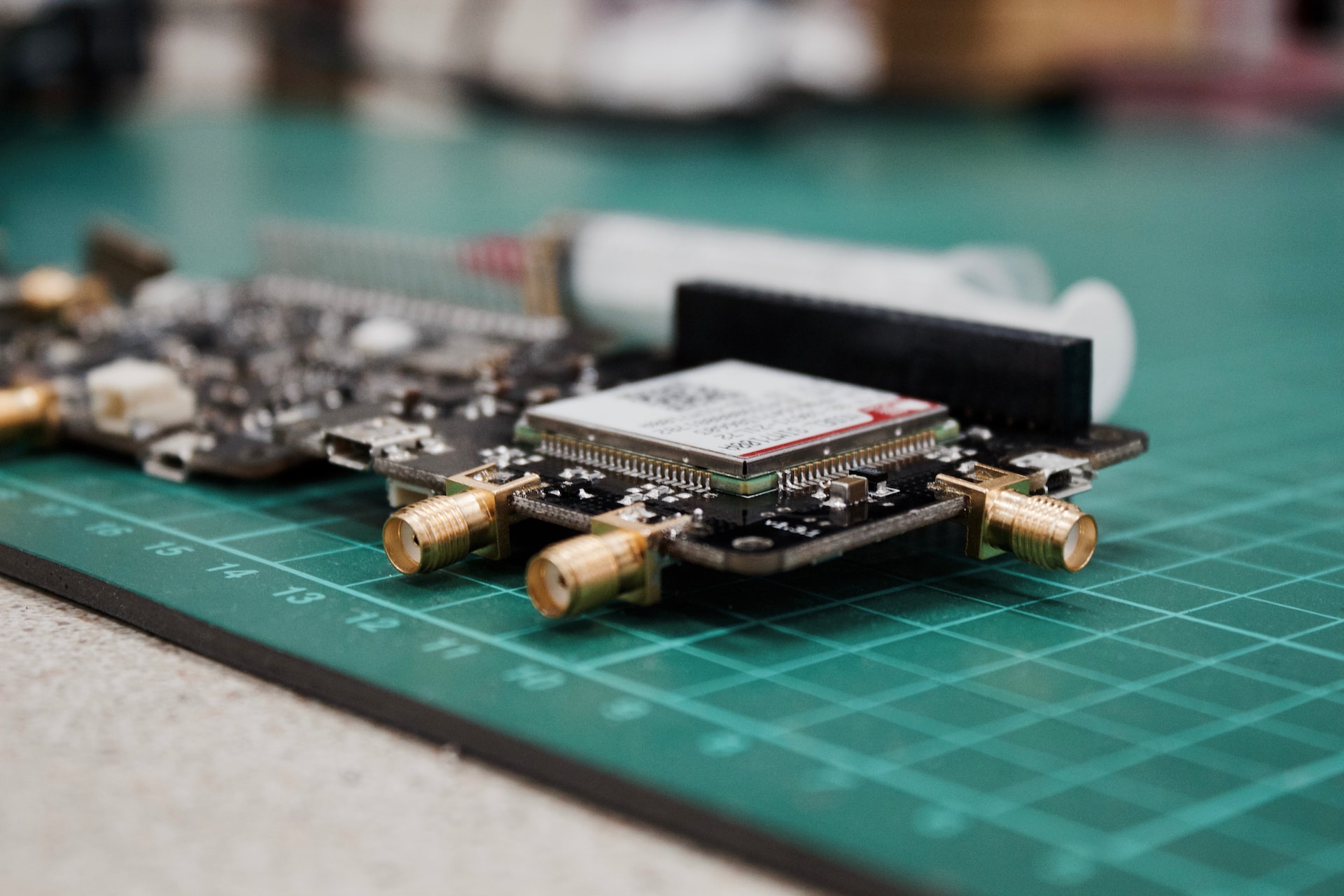This article describes how to setup a GPS tracker on a free monitoring server. A full list of supported trackers and settings can be found on the developer’s website (go to the list).
Buying a ready-made GPS tracker is the easiest and most popular way to track the location of people, vehicles and property. In this article, we will explain how to set up a GPS tracker.
Step 1: Choose a GPS Tracker
The first step in setting up a GPS tracker is choosing the right device for your needs. Many different types of GPS/GLONASS trackers are available. When choosing, consider the size, weight, battery life, and specifications of each device.
Instead of a tracker (or for tests), you can use a special application for your phone — Traccar Client, which turns your phone into a tracker.
Step 2: Get a SIM card
The GPS tracker requires a SIM card to connect to the cellular network and transmit location data. You need to purchase a SIM card that is compatible with your GPS tracker and activate it. The monthly amount of data from the tracker doesn’t exceed 10-20 MB.
Step 3: Setup GPS tracker
And since you already have a GPS tracker and a SIM card, the next step is to set up and install the device. You will need a configurator program and a USB cable for configuration.
Step 4: Install the tracker
The installation process depends on the type of tracker you have, but most car trackers only require on-board power.
Step 5: Set up the software
To set up the tracking software, you need to create an account in the monitoring interface. Then connect the GPS tracker using a unique identification number.
Then, if necessary, install the software on the mobile device. We use Traccar opensource software, so Traccar Manager is required for monitoring.
In conclusion, setting up a GPS tracker is a simple process that only requires a few steps. By following the seven steps above, you can quickly and easily set up a GPS tracker to track the location of people, vehicles, and various other devices.